

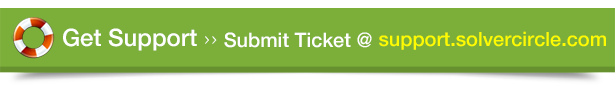


"Foodify - Restaurant Food Menu for Prestashop" module is the faster and easier way to order food menu from online shop for the customers.
Just go to “Foodify” Page, choose food products, quantity and click on the order button to add the group of food products to their shopping basket. It is the simple way to order various food items in a few seconds. This module helps you sell more and it is best for wholesale buyers.
"Foodify - Restaurant Food Menu for Prestashop" modules is fully responsive and includes additional features like add top text, search text, success message text and category box default text and set background color, text color, hover color to enhance the user experience.
"Foodify - Restaurant Food Menu for Prestashop" plugin is a full-featured quick order solution that can simply be added to any WooCommerce websites. It is very flexible and compatible with many existing plugin in the WP repository.
"Foodify - Restaurant Food Menu for Prestashop" Plugin is fully customizable for the users. User can easily setup and configure the plugin into the new or existing WP websites.



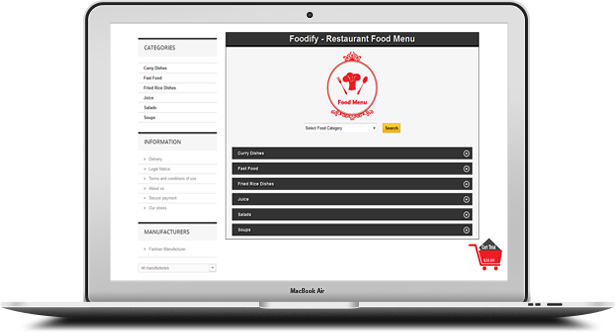







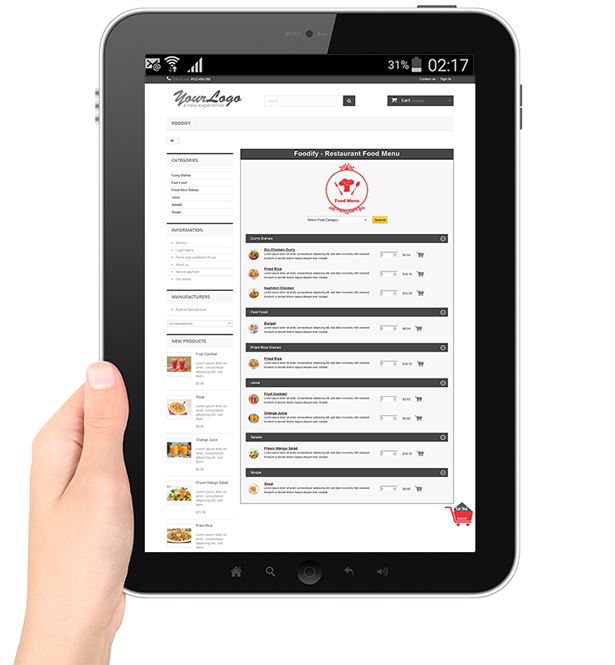

 Documentation
Documentation|
Regular License
|
$40.00 |
| Created: | 26 Dec, 2016 | |
| Last Updated: | 01 Jan, 2019 | |
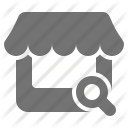
|
Prestashop 8 Items |
|
| Visit Store | ||