



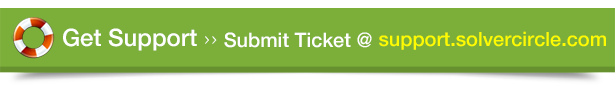




"Prestashop Restaurant Marketplace" module helps you to create restaurant marketplace and allow restaurant owners to sell or supply food order from your site. It helps to set up your own restaurant marketplace fast, easy and reliable.
By this module, restaurant marketplace owner receive commissions on products they sell from vendor stores. Marketplace owner can setup the Multi-Restaurant system to his site so that other restaurant owner can sell their food from his site.
Only super admin has the ability to approve restaurant store from dashboard. Admin can set the commission rate or percentage with other information for a specific vendor restaurant. He can also disable all market temporary. By this plugin admin can monitor all store sales performance.
Each vendor (restaurant owner) has individual Admin panel. Vendor can add food item with multiple product attributes. He can check his all orders. Vendor can withdraw any amount from his total sales and percentage will automatically add to the marketplace owner after his approve. It has powerful reporting system with order, product sell and withdraw report. Vendor can set store info, images, popup schedule, social links, store page content, grid box content with store design. Store owner can edit and update his profile from here. It has also Store rating and Quantity alert options.
After install "Prestashop Restaurant Marketplace" module it will auto create two page links. One is Dashboard and other is Restaurant. Dashboard contains vendor information and Restaurant page contain all restaurant list with food menu, store design, add to cart etc.
"Prestashop Restaurant Marketplace" module is a prestashop extension plugin which turns your Prestashop Site into a Multi-Restaurant Marketplace.
"Prestashop Restaurant Marketplace" has some excellent features and easy to set up. It is more flexible and compatible with many existing module in the Prestashop repository. This module is fully customizable. Users can easily configure the module into the new or existing Prestashop store.

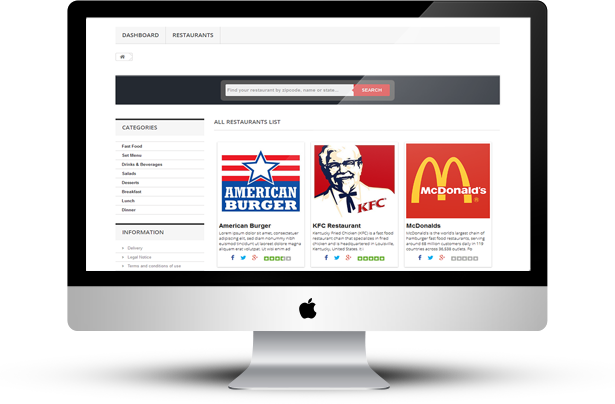

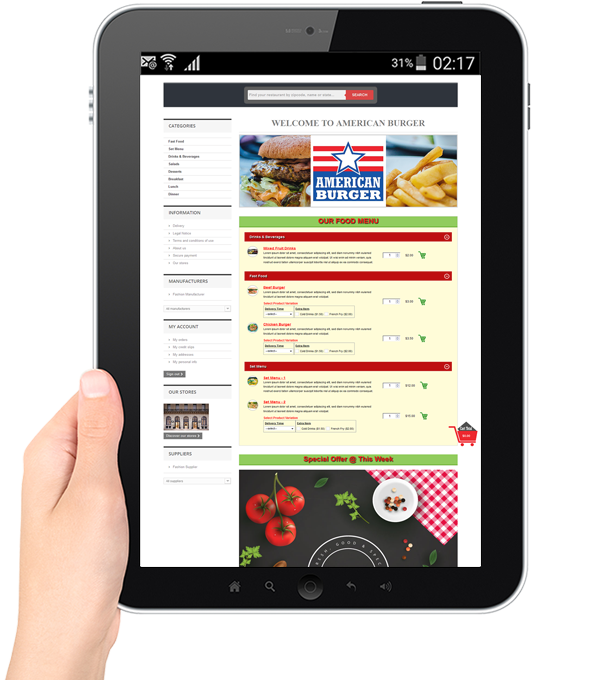







 Documentation
Documentation|
Regular License
|
$99.00 |
| Created: | 07 Dec, 2016 | |
| Last Updated: | 10 Jan, 2020 | |
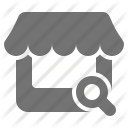
|
Prestashop 8 Items |
|
| Visit Store | ||